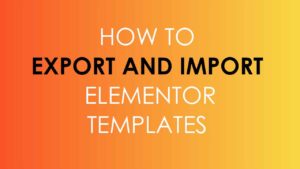We at Elebuilds, provide over 100+
In order to use any free template from elebuilds.com on your website, you need to first choose and download the template from our free templates section. Simply choose the pack you want and download the free template file. The file will be saved on your PC
Import the Template to Elementor Library
Once you have downloaded the template –
- Login to your WordPress website
- In your WordPress Dashboard, hover over Elementor and click My Templates, here you can import or export any
elementor template - Click import template and select the downloaded file to import the free template
- Alternatively, while editing a page with
elementor , click on the folder icon and click on My Templates - Select the first option (Upload icon) out of the three at the top right corner
- Simply drag and drop the downloaded template file and it will be imported
to yourelementor library
Insert the Template to Page
Go to pages and select the page on which you wish to apply the template.
Make sure you change the Page template from default to
While editing any page with elementor –
- Click on the Folder icon/Add template and go to My Templates
- Here you will see the all the templates in your elementor library
- Under the Actions Tab, click on Preview to see a live preview of the template or click on Insert to insert the template on the page
How to stitch different templates to make a page
- Insert all the templates on the page you want using the method above
- Go to the bottom left
elementor menu and click on the up arrow beside publish/update and click on save as template - There you go, you have your own template now
How to use Free Contact From Templates
We use the Free Caldera Form plugin to make the form and the EA
In your wordpress dashboard, go to Plugins >> Add New and search for both the plugins, install them and activate them.
- Once installed, make a form using Caldera forms and save it.
- Go to the page you wish to use the template on and insert the template
- Now select the blank form widget and choose the form you just created from the dropdown
- Now you have the same form design as in the template
If you are facing any issues regarding any