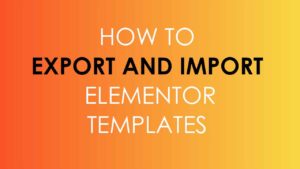Elementor provides you the option to save your designs in form of templates and reuse them again anywhere on the website. These templates can also be easily exported and used on any other website you make using Elementor.
How to Import Elementor Templates
In order to import a template to your
How to save a template?
While editing any page with elementor,
- Click on the folder icon/add template
- Go to My Templates
- At the Top
right hand corner you will see three options – Import Template, Sync Library, and Save, Click Save - Give your file a name and it will be added to your
elementor library
Alternatively, while editing any page
- Go the bottom left elementor menu and click on the up arrow beside publish/update
- Here you can either save the page as a draft or as a template
- Click on save as template
- Give your file a name and it will be saved in your elementor library
To import a template from a file, simply click on the first option i.e. Import and simply select or drag and drop any template file that you wish to import and it will be added in your
Alternatively, when in your wordpress dashboard
- Hover over Elementor and click My templates
- Beside the My Template heading you will see an option to Import templates
- Just click on Import template and select or drag and drop any template file you wish to import and it will be added to your elementor library
To Import a template on a page,
- Go to My Templates
- Here you will see a list of all the templates in your
elementor library - You can either preview or insert any templates here on the page simply by clicking on Preview or Insert
How to Export a Template
While editing any page with elementor
- Click on the Folder Icon and select My templates option
- Under the heading Actions look for three dots and click them
- Here you will see the option to delete or export the template
- Simply click on export to download the template
Alternatively, while in your wordpress dashboard
- Hover over Elementor and click My templates
- Here you will see a list of all the templates in your library
- Simply hover over any template and you will see the following options – Edit | Bin | View | Export Template | Edit with Elementor
- Click on Export Template and you template file will be downloaded on your PC